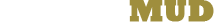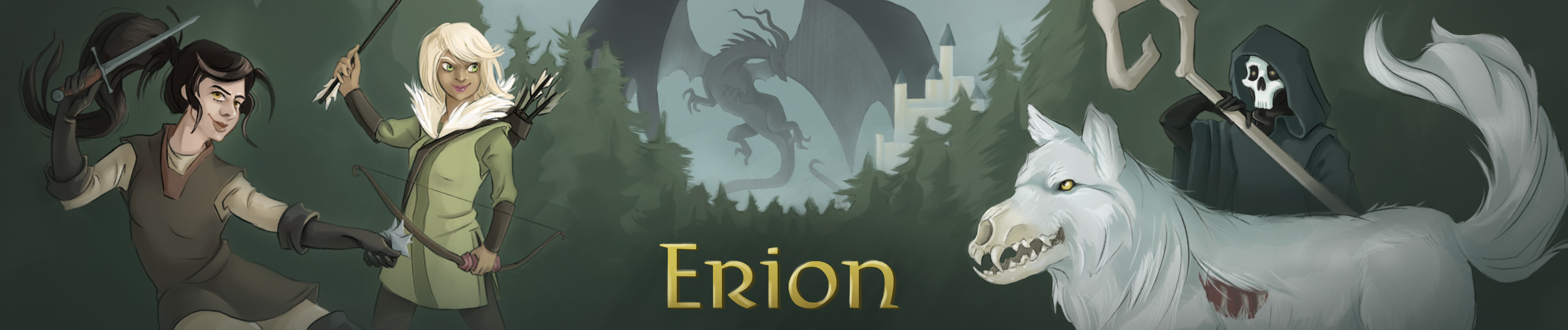You searched for COLORS COLOURS ANSI COMMAND
1. colors colours ansi command
Syntax: color on or off
To use color codes in your title or communication or whatever
else you write, prefix the color with '{' followed by a letter
code.
For example : '{MYay {BFor {CColors.' will look like:
Yay For Colors.
The list of letter color codes so far are:
{R = red
{B = blue
{C = cyan
{M = magenta
{Y = yellow
{G = green
{W = white
{D = black
{? = random colour
{| displays the { character
{‑ displays ~
You can make a darker version of the color by using the letter code
in small caps. For example: {b = dark blue
ALWAYS END A SEGMENT OF COLORED TEXT WITH
This resets the color of the text back to normal.
Visit the homepage http://erionmud.com/ and click on the 'Colorizer'
link in the menu to try out different color codes to see what they would
look like in a string.